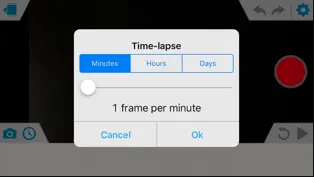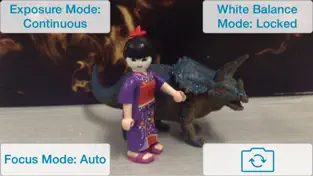I Can Animate makes it simple for you to produce animations like the pros and stop motion animation is a fantastic technique to make movies. Brick models may also come to life with the help of I Can Animate, letting your imagination run wild. By posting your shorts on YouTube and other video-sharing websites, you may then astound your friends and family.
The best part is that you can make animations anywhere without using cables or extra cameras because everything you need is there at your fingertips. You can start exploring the amazing world of stop-motion animation for free by giving it a try.
Some extremely fantastic features of I Can Animate include:
- Scroll across the timeline to see captured frames in advance.
- Take pictures with either of your device’s cameras.
- Undo support
- Shows onion skinning, making it simple to observe the variations between the frames you are taking.
- Lock the exposure, white balance, and focus settings manually or automatically.
- View the entire project
- Reorder and duplicate frames
- Review the previous five frames
- Use the built-in time-lapse feature to automatically capture.
- Widescreen and standard displays
- Support for full 1080p (device dependent)
- Modify the playback speed.
- Rename projects
- Supports an assortment of projects in a library
- Pair a Bluetooth keyboard with your device and take pictures without touching or going back to it.
- Includes a how-to manual
Share the movies you make
- You can save your animation in three different sizes: medium, and large 1080p HD.
- You can upload exported animations to your camera roll, YouTube, Facebook, and Dropbox.
Both professional animators and beginners will enjoy themselves for hours playing I Can Animate. Join the thousands of users already using I Can Animate, and start making amazing animations with them.