Best Apps for Navigation
Have you ever tried to make your way downtown but got stuck in heavy traffic because of a wrong turn? Are you the type of person that is bad with directions and easily gets lost?
If you found yourself nodding to either of those, then it’s time for you to make use of your all-powerful smartphone.
With this list of apps that can display satellite images and traffic flow using all kinds of technology, you’ll be able to get where you need to go in no time.
Check out below the best apps for navigation and the experience of people who have tried or used the app.
Navigation App
Google Maps

“it gets me where I want to go in the quickest amount of time, I enjoy using the Google Maps app. Additionally, it provides me with contact details for various businesses, ratings for the city’s many attractions, etc. My expectations were met by this app. When I’m traveling and don’t know where I’m going, I just open this app, key in my location, and before I know it, I’ve arrived. I use this application a lot, and it has never let me down.”
Pros: “provides route planning for going by foot, automobile, bicycle, or public transportation, as well as street maps and real-time traffic information (Google Traffic).”
Cons: “However, it sometimes freezes and does not have an offline version but the pros outweigh the cons in my opinion.“
Jenny Ly – Go Wanderly
Navigation and Hiking Trails
Maps.Me
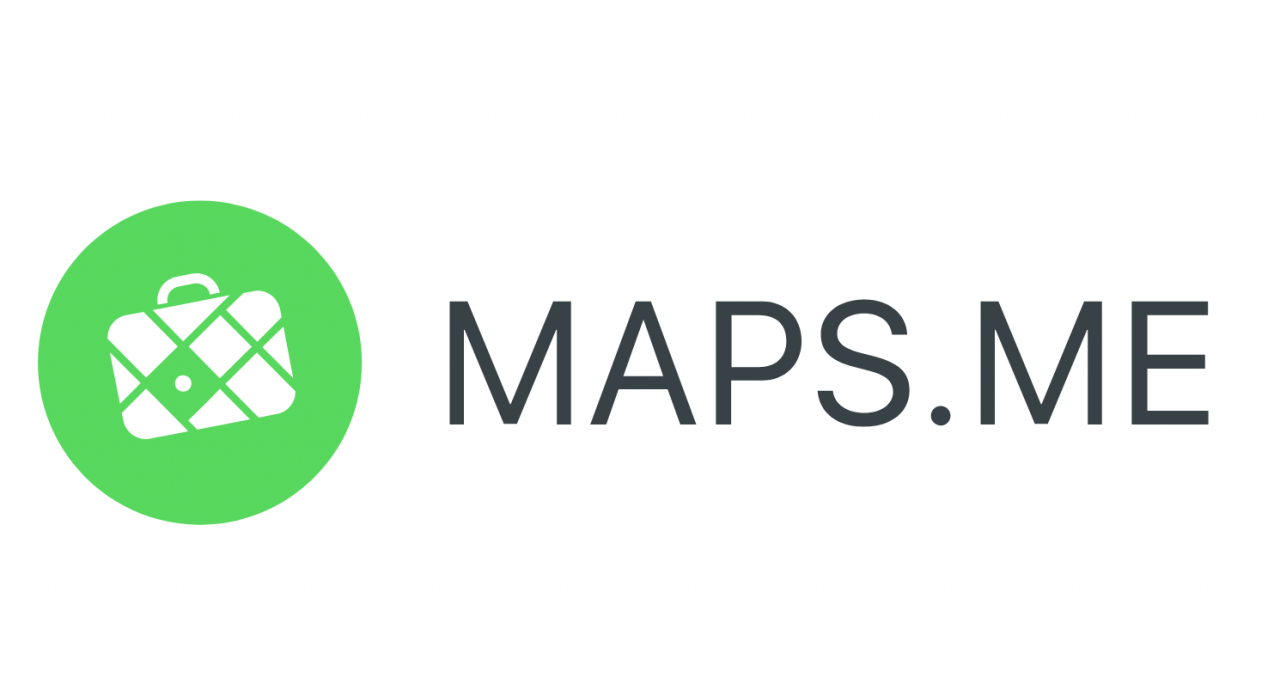
“It has detailed maps of everywhere I have ever been to. I like the app because it allows people to mark their favorite cafes, shops, etc. so I find it really useful to find nice places that aren’t touristy. My favorite feature though is the ability to download the maps. I would recommend this app to anyone who travels, but I also use it when at home too. It’s a great app and I use it for navigation every day.”
Pros: “You can download areas or countries to use when offline, without wifi or mobile data. This is very helpful and reassuring when traveling, as you know you can always use the downloaded map.”
Cons: “One con would be the map’s colors. I feel it is maybe 1 or 2 updates away from being perfect, but at the minute, it looks a bit bland“
Josh Band – A Backpacker’s World
Live Traffic and Navigation App
Waze

“It is a free navigation app that assists us so we won’t get lost while driving towards a specific location and help us find alternative routes to save time.”
Pros: “What’s good about Waze is that it has a crowd-sourcing feature, and it welcomes customization in the app experience. In the app, drivers report road incidents, traffic jams, and police patrols. It even crowd-sources gas prices. Because of that, drivers will have access to updated information on road closures, traffic condition, and which gas station offers cheaper gas prices. It also has a Spotify integration and change of navigation voices, making the travel less boring.“
Matthew Roberts – my choice insurance
Mileage and Expense Tracking App
Stride: Mileage & Tax Tracker

“Nothing beats cuddling up with a great movie at the end of a long day, but when money is tight, that can be more difficult to do. Pluto TV is something I’ve been using for a while, and I’d also suggest it to other users who want to stream movies for free. One of the top free movie apps for live TV and movies for a long time is Pluto TV.”
Pros: “You can enjoy live TV with a huge selection of channels, plus full seasons of shows like CSI and Narcos, which are streaming for free. Additionally, you have access to thousands of movies, including new releases, as well as classics and box office, hits. Pluto TV offers 27 unique, exclusive movie channels, so you’ll never run out of content to watch. Additionally, there are no fees associated with using the service, which is uncommon for live TV programming.“
Steven A. – Flagstaff Arizona Tree Services
GPS Navigation and Mobile Trail Maps
Gaia GPS

“These allow you to track your hike, view where you are with downloadable offline modes, and plan your entire trip. Without these two apps, spending time in the backcountry would be much more challenging and less enjoyable.”
Pros: “Offline modes to keep you on the trail, search functions to find trails by skill level/difficulty, photos from the trail, weather conditions nearby”
Cons: “Because they’re human-produced routes, they can have some slight errors or detours. Additionally, many routes are inaccurate in terms of length because everyone has a slightly different GPS tracking system.“
Alec Sills-Trausch – Alec Sills-Trausch Photography
Planner, Map, and Travel Guide
Roadtrippers

“A good app that can be used for driving is Roadtrippers. This app can do so much for you and is excellent for road trippers, travelers, and those people who have to work on the move.”
Pros: “With Roadtrippers, you can plan your journey before leaving and even add multiple stops you’d like to make along the way.
Once you’ve planned your road trip, the app will tell you how much each stint will take, the distance you’ll be traveling, and even how much gas you’ll use.
Once you’re ready to go, click ‘Go’ and you’re on your way. The app will navigate you through the route and update every inch of the way for you until you arrive.
In the moving industry, you can even plan a job that takes you many hours away, including places to stop for gas and more. It’s a great app for driving!“
Mike Harvey – International Removals
Maps and GPS Navigation
MapQuest

“It is also worth considering MapQuest, which offers both turn-by-turn directions and an offline mode for when you don’t have an internet connection.“
Oberon Copeland – VeryInformed
Maps and Navigation
HERE WeGo Maps

“HERE WeGo Maps is an excellent navigation app for your phone that is similar to the more popular Google Maps in many ways. What I like about it is that it has a more simple and more elegant interface and that it can be used all over the world, especially as the maps can be downloaded for offline use.”
Pros: “I’d say that the biggest pros are that this is a completely free app and that it shows you detailed information about traffic, public transport, and more, as well as allowing you to edit offline maps.”
Cons: “The biggest con, however, is that HERE WeGo doesn’t have live rerouting.“
Shane Paarman – Awesome Stuff 365
Maps and Navigation
Apple Maps

“Apple Maps is a built-in navigation app for iOS devices. It offers turn-by-turn directions, 3D Flyover views, traffic data, and Siri integration.“
Joe Giranda – CFR Classic
GPS Navigation for Cars, RVs, and Trucks
CoPilot

“CoPilot is a GPS navigation app that offers turn-by-turn directions, offline maps, and traffic information. It also includes features such as route planning and live weather updates.“
Joe Giranda – CFR Classic
Offline GPS Navigation
MapFactor Navigator

“MapFactor Navigator is a GPS navigation app that offers turn-by-turn directions, street and satellite views, and traffic information. It also includes features such as voice-guided directions and the ability to search for businesses and locations.“
Joe Giranda – CFR Classic
GPS for RV and Campground Locator
RV LIFE

“We love trip planning with the RV LIFE app. It has additional features specifically for RV trip planning, but you can use it for any type of road travel. “
Pros: “The app is web-based so you can access it on your computer, smartphone, tablet, or any internet-connected device. You can easily plan your entire trip on your computer but then access it from your phone when you’re ready to hit the road.
The app tells you the distance from stop to stop, so we can add or remove locations as we find necessary. It even has a feature that shows you roughly where you should be looking for a next stop based on your travel style. Want to move quickly or slowly during your travels? This app has you covered.
Another considerable point if you are traveling by RV is that you can input your RV’s height and weight, and the GPS will route you on an RV-friendly route! You don’t have to worry about low bridges or roads with weight limits. Another cool feature is that this app estimates how many miles you can drive and when you will need to refuel based on the fuel reserve you set.”
Cons: “The only con about the app is that it has a fee. However, we find the cost to be more than worth it.“
Rae Miller – Getaway Couple
Navigation and Route Planner
Komoot

“My favorite navigation app is Komoot, the best navigation buddy we dog-walkers and outdoors enthusiasts could ever have. I love using this app every time my friends and I go out on hiking adventures with our dogs as it allows us to discover and plan new routes, and navigate them in the safest way possible.
Komoot is packed with many great features, but the reason I love it so much and why it has become my number 1 navigation app is because of the number of details they provide its users with; for example, the app tells you all about the trail’s surface type, elevation, and difficulty level, which allows us to plan and prepare more accordingly to what expects us.”
Pros: “Komoot has many pros in its favor, but to name a few I would say its extremely precise navigation and mapping features, its voice navigation feature, its global coverage, and the possibility to connect with friends and other dog walkers inside the very own app.”
Cons: “This may sound like a very subjective drawback, but a lot of people have trouble using the app properly during the first few weeks (me included), so you need to know you’ll have to dedicate a few hours and watch some tutorials first if you want to get the most out of this navigation app.“
Sabrina Kong – We Love Doodles
Offline GPS Navigation and Maps
Sygic

“Sygic is one of the best 3D map apps around. This particular app offers a free base subscription and more detailed and professional paid subscriptions. One beneficial feature of Sygic is that it pairs with other devices, such as Apple watches.
A helpful feature is the ability to find parking in foreign cities. The app can locate parking information for over 20 million lots worldwide, including availability and prices.“
Pros: “Includes safety features such as speed limits and lane assistance.“
Cons: “Need a paid subscription so use certain features.“
Ally Mascherin – Cafes and Getaways
Road Trip and Route Planner App
Inroute Route Planner

“The Inroute Route Planner is beneficial for road trips and general travel. One nice feature is that you can drop pins for all the places you’d like to go, and it will come up with a route for you. You can also include stops such as restaurants and hotels. The software is beneficial if you are traveling to a new place. I have personally used this when planning my itinerary, making it much easier!
Another great feature of the Inroute Route Planner app is that it looks at weather patterns. No longer will your travel plans be affected by the weather. The app will reroute your entire itinerary to help you avoid unpleasant weather.“
Pros: “Ability to find accommodations, fuel, rest stops, restaurants, and attractions.”
Cons: “Does not give traffic alerts.“
Ally Mascherin – Cafes and Getaways


